
Cloud &
Implementation Services
Do you feel like your business is constantly struggling to keep up with the ever-changing technological landscape? Safety Net’s cloud and implementation services may be just what you need to stay ahead of the curve. With a team of experts dedicated to helping businesses transition to the cloud, Safety Net can streamline your operations, increase efficiency, and ultimately save you time and money.
Get StartedWhat does Cloud really mean, anyway?
The term Cloud is thrown around a lot, which can make it confusing. At a basic level, the Cloud is simply information technology services available on the Internet. Some of these services are very similar to what organizations have been running for a long time, but located in somebody else’s “server closet” (typically, a big data center), and sometimes under somebody else’s responsibility to maintain. Big improvements in the availability, quality, and carrying capacity of the Internet have made it possible to run applications and other IT services from a location outside your office building.
Schedule a Call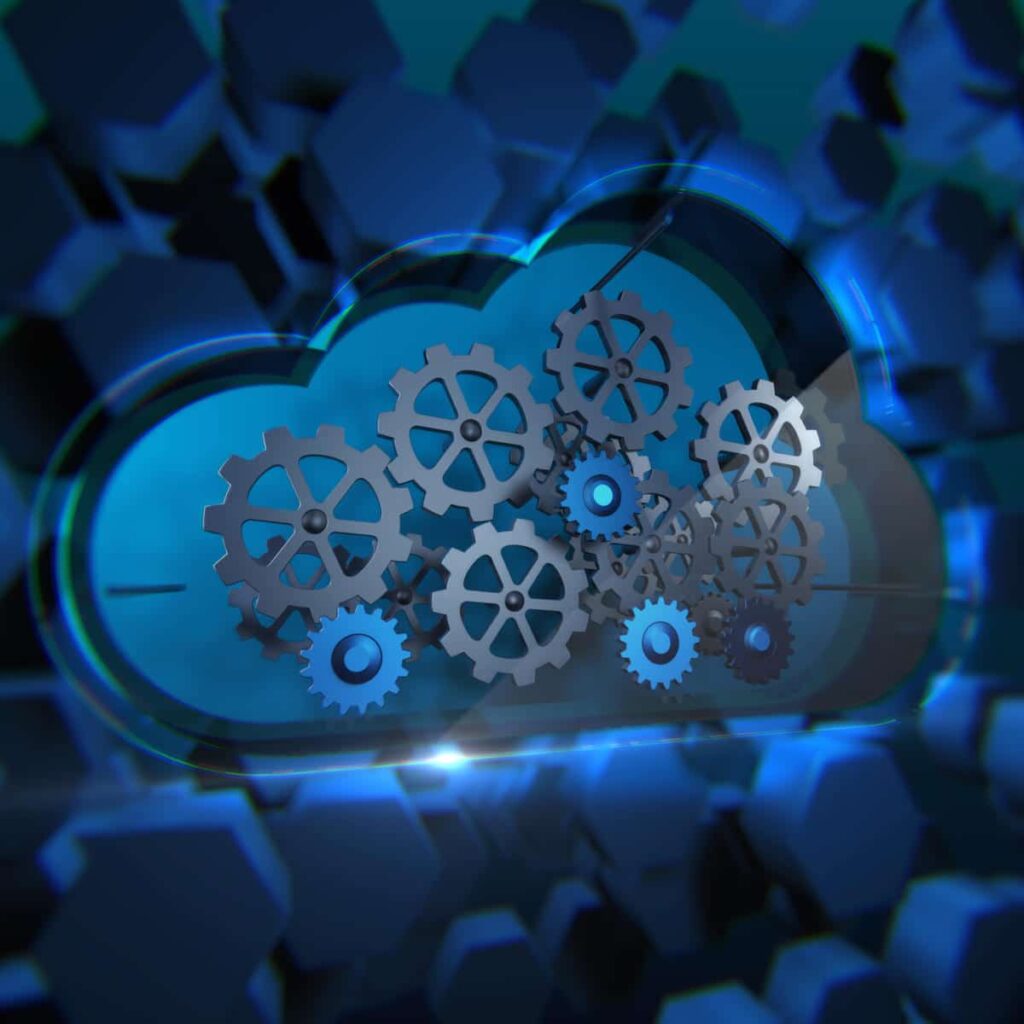

What are the advantages of using Cloud services?
Most cloud services are physically housed in data centers with highly redundant infrastructure. Think backup power generators on top of backup power generators. A typical data center also features two or more utility feeds, redundant power conditioning systems, redundant cooling systems, and two or more Internet connections. All are desirable things that only become economical at scale, i.e. too costly for a typical business to justify implementing and managing.
A good data center is physically secure. Human access is restricted. Entry and exit points are locked and guarded. Video surveillance is running inside and out, and individual systems are usually in locked cabinets.
Generally speaking, the cost of data in the cloud is lower due to scale. Rather than building a customized infrastructure for 50 people, the infrastructure might support 50,000, thus driving down the cost per user for the subscribers.
Most cloud services have to certify themselves to meet the requirements of their most demanding clients, like financial institutions. While this certainly doesn’t eliminate the end customer’s responsibilities, it can really help reduce compliance cost by leveraging the work of the cloud provider.
Along the same lines as security, the cloud service provider needs to meet certain levels of disaster recovery capacity to meet clients’ needs. Often the service comes with the option for geographic redundancy between the provider’s multiple data centers. In plain talk, if the main data center in Nevada goes offline in an Oceans Eleven-style heist, your data will still be available because it had been replicated to a data center in Ireland.
Additional Considerations
All of these advantages sound great! So, what’s the catch? Here are a few potential gotchas you’ll want to think about.
Internet Access
If your local Internet service isn’t great, moving things to the cloud might cause more harm than good. Accessing the cloud services could be slow. Worse, if your Internet access isn’t reliable, you could be cut off entirely from critical software or systems used to run your business. We often help client businesses evaluate the risk, and get numbers for them to weigh the costs of a secondary Internet connection.
Cost
Cloud services are not always less expensive. The stuff that has become highly commoditized, like email servers and file storage, generally are less expensive in the cloud than on an internal server. But it is not uncommon for some specialized software or systems to cost a lot more to run in the cloud. You’ll want to engage an expert to do an analysis. (Again, our Account Management Services do this with clients really often.)
Management
Your responsibility to manage the environment doesn’t always disappear if it moves to the cloud. This is one of the most common misperceptions. If you’re using Amazon Web Services to host your servers, for instance, that provider is not going to take over security patching, data backup, and general administration and maintenance.
Quality
Not all cloud providers are created equally. Somebody can run a few cheap servers in their basement, connect them to a low-cost Internet connection, put up a legitimate-looking web site and be a “cloud provider.” You really want to evaluate who and what is behind that cloud service.
Data Ownership Risk
Your data is a critical business asset. What happens if the hosting provider goes out of business? What happens if the service isn’t great? If your data is being imported into a cloud-based software system, can you ever get it back out? Will your data be mined and sold? Most mature cloud providers will have answers to these questions, but you need to know what to ask. And – you guessed it – we conduct that due diligence with clients all the time.
Safety Net Cloud Offerings and Services
Cloud Server Infrastructure
We’ve been doing infrastructure for as long as we’ve been in business. Now, instead of installing a new physical server to perform a function, we can put it in the cloud.
Cloud Server Infrastructure
Much of the rest of the work is the same, setting up the operating systems and security.
We typically use and recommend Microsoft Azure for cloud server hosting. Azure has proven to be extremely reliable, straightforward to administer, flexible, and cost-effective. Azure servers can easily be integrated with on-premise server installations via VPN, making a hybrid cloud possible. Translation: you can have both. Put any big applications that work better in-house on a server in the building, and the rest on Azure, and Safety Net’s engineers will make it work. They can design and implement the right solution and consult on the most economical subscription model for your intended use and duration.
Cloud Security Tools
We leverage many cloud-based tools to provide managed IT service to our Your Net and Project Services clients.
Cloud Security Tools
- Antivirus: Gone are the days of having to install and maintain an antivirus server. Modern antivirus software receives its updates and policy configurations from a web-based portal maintained by the antivirus company. This works particularly great for mobile work forces who are frequently on the Internet, but not in the office.
- Web content filtering: In a similar fashion to antivirus software, web content filtering is managed and controlled via the maker’s tools hosted on the Internet.
- Advanced Authentication / Two Factor (2FA): Utilizing multi-factor authentication solutions in the cloud has made things much easier than years ago. Remote workers can now easily be covered, because they’re almost always on the Internet. New integrations with smartphones have allowed organizations to do away with clunky key fobs which got lost or left at home.
- Advanced Email Security: While all organizations need spam filtering, many are now requiring DLP (Data Loss Prevention) and ongoing email archival. Existing email platforms, either in the cloud or on-premise, can be integrated with cloud service offerings, making these new requirements easier to solve.
Cloud Backup and Disaster Recovery
For our Managed Service clients, we provide Data Backup as a Service. This has been architected as a hybrid on-premise / cloud solution, taking advantage of the best from both worlds.
Cloud Backup and Disaster Recovery
- For our Managed Service clients, we provide Data Backup as a Service. This has been architected as a hybrid on-premise / cloud solution, taking advantage of the best from both worlds. You keep some control and fast availability, but there’s a backup in a big cloud should you experience a disaster or loss.
- For our Engineering Services clients with internal IT people, we can help them build a solution similar to our Backup as a Service, or one meeting specific, tailored needs.
Where do I start?
The most common entry point for organizations is moving their on-premise version of Microsoft Exchange. At the same time, they typically add on Microsoft Teams. After that, they may utilize SharePoint in the cloud and OneDrive. Eventually, they usually purchase Office365 packages, which include the versions of Word, Excel, Outlook and PowerPoint that run on the desktop PC just like everyone is already used to.
This certainly isn’t a complete list, but these are many of the items organizations typically need. Safety Net has an expert team with years of experience implementing these solutions and making them seamless to use. Contact us today if you would like to leverage the advantages of the cloud.
Contact Us

Great Businesses Deserve Great IT
Talk To A Specialist Today!
This form is for general inquiries only. If you need support, please click on the Support button at the top of the page.


