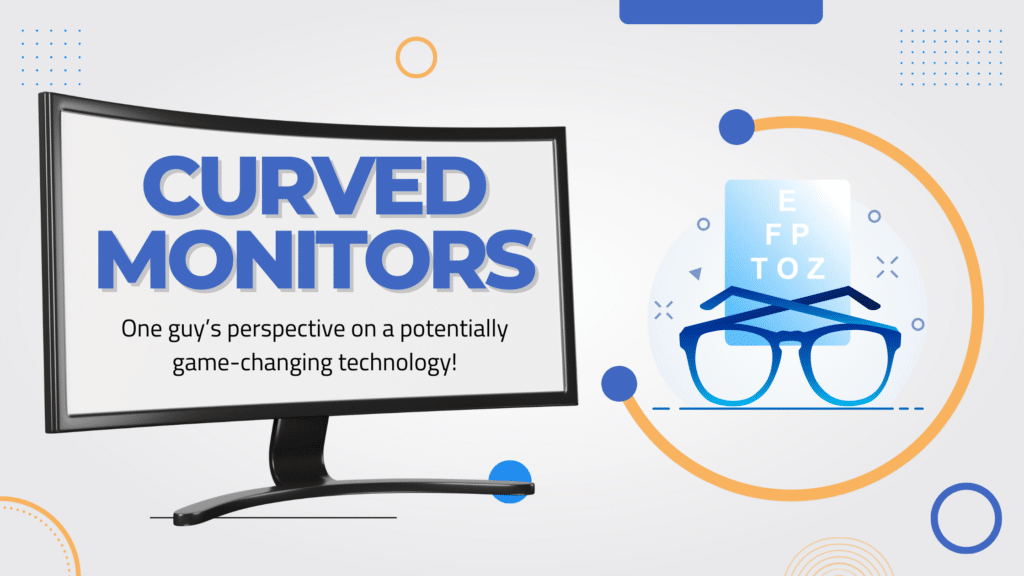At 45, my eyes are starting to let me know I’m aging, in fact I’m probably just months away from my first set of readers. Because of this, I became increasingly aware of the shortcomings of my dual flat panel monitor setup, specifically the point of focus being inconsistent from the center to the edges of the screens. I decided it was time to try something different – maybe a curved monitor or two.
I’m not blazing any kind of new path here but I’m sure many like me haven’t tried this yet and there are some things to consider.
The first thing I considered was whether to look at one the new large curved monitors that are now available, or to replace my flat dual screens with curved dual screens. I decided I really wanted one big monitor, for one simple reason. I spend about half my average workday on Teams calls and being able to use the center of all my monitor space without a monitor frame border would be really nice. In a word, ergonomics. It’s proved to be my favorite feature.
Whenever learning about something new I like to dig into all the specifications. In the world of large curved monitors, refresh rate, pixel density and color range are hotly advertised. I had many conversations with my teenage son about these and he liked to tell me about all the virtues of high refresh rates. What I kept telling him, and for most people reading this blog, was “spreadsheets.” I don’t play games on my work computer, I do boring work stuff, so those specs don’t matter to me. What’s most important to me is that the screen is crisp and easy on my aging eyes.
The spec that is often hard to find is ironically probably the most important. The curve radius. Commonly in 1000R, 1800R, and 3800R. The number is the effective radius in millimeters. A person sitting XXXX millimeters from the screen would find the distance from their eye from one side of the screen to be the same.

I set out to get a 1000R, because I typically sit about 3 feet, approximately 1 meter from the screen. Seemed logical. What I ran into, is that 1000R monitors, for whatever reason, are very much catered to gamers. i.e. super dorky. They look like they belong in a dorm room and not in an office and I couldn’t get past it. Some reviewers note that the experience is a bit too immersive as well.
In the end, I bought and tried two different monitors. First was the Dell UltraSharp 49” as recommended by our partners at Dell. It has a 3800R radius which I was rightly concerned about. There was about a 3” difference in focal distance from the center of the monitor to the edge, which caused my eyes to constantly be refocusing. I tried it for three weeks and it wasn’t for me; I felt it was worse than having two flat monitors.
I again started looking again for a higher radius monitor that wouldn’t look silly in my office. I ended up with the Samsung CRG9 49”. It has an 1800R radius. I’ve found that the difference between the center and the edges is slight enough that it’s not an issue. This has been working very well and I’m keeping it.
Part of this learning process is understanding how to best use these. Dell has a very nice picture in picture mode that tricks the video card into thinking it’s two monitors. This makes snapping an application to a quarter of the screen very easy, but still allows you to run applications in the center of your screen. This worked very well and was a highlight of the experience. The Samsung does this too, but requires two video cables to the computer which can be a problem if you’re running directly from a laptop.
Laptop users beware. Many older laptops graphic cards can’t handle the very high 5120 x 1440 resolution. Check your specs before you buy a curved monitor.
Last if your eyes are as old as your back, get help. These things are really heavy, pushing upward of 50 pounds!