Free hotel Wi-Fi. It’s an amenity most of us “click” as required in a hotel search. But should it be? Safety Net’s own Certified Ethical Hacker, Jeff Mertz, says absolutely not!
2 Reasons Not to Use Hotel Wi-Fi
- Often, hotels don’t own or support their wireless networks. Wi-Fi service is generally brought in and managed by third or fourth party companies. Sometimes those companies are foreign entities based in countries where privacy laws are not the same as they are in the U.S.
- A hacker can easily put up an access point (AP) with the same name as the hotel’s wireless network. An AP can be named anything by anyone. For example, when you look through available Wi-Fi networks on your phone – there are sometimes two or three all named “Our House” or “Netgear.” If you’re getting online for free, why does it matter what network you’re using? Hackers have the skills to create an exact copy of a legitimate network login page. When you think you’re logging in to the hotel’s free Wi-Fi service, you may be accessing a fake page. Once you’ve connected through the fake site, the hacker has visibility of every page you visit. A malicious hacker may use the opportunity to gain access to your personal information, like passwords you enter while browsing the web.
1 Way to Completely Avoid the Risks Associated with Hotel Wi-Fi
- Use your mobile device as a hotspot. Hotspot connections through your phone provider are more secure than a public Wi-Fi network. They are generally faster than a network that’s bogged down by other hotel guests. And because of the size of data plans offered by most wireless carriers, most people can access the web without worry of data overages.
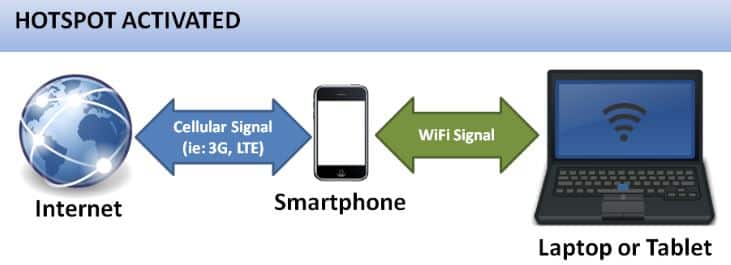
4 Things to Remember if Hotel Wi-Fi is Your Only Choice
- Update your anti-virus software before you connect to a wireless network. This means you’ll need to plan ahead and make sure your definitions are up-to-date when you’re on a trusted, secure network, before you travel.
- Firewalls are your friends. Windows firewall should be running and configured for public networks. If you’re using a Mac, we recommend enabling the Application Firewall. Make sure any available third-party firewalls installed on your machine are also running.
- Use a Virtual Private Network (VPN) agent that tunnels all traffic over the VPN. Check with your organization’s IT specialists for guidance on using a VPN.
- Never connect to pages that contain personal, private information unless you are 100% certain you are logging in through an encrypted VPN.
Next time you’re searching for a place to spend the night on a business trip, put more value on a free breakfast than free Wi-Fi. It’s better for you!


