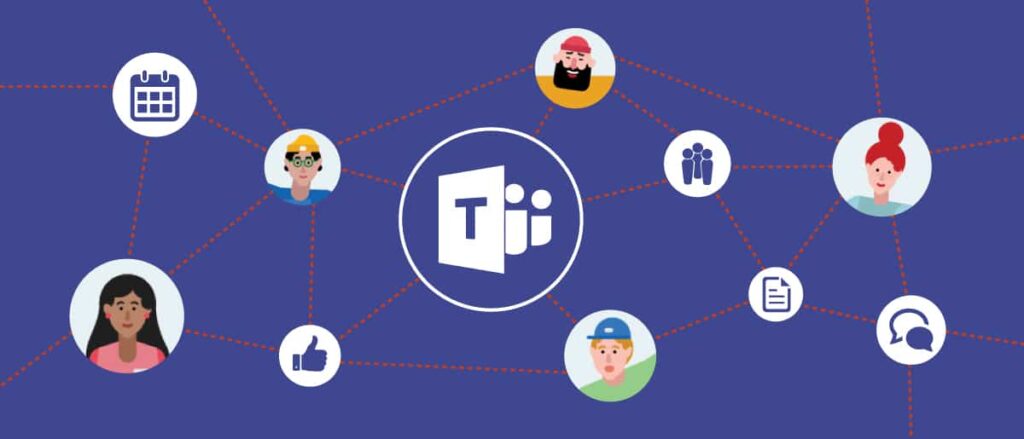We like to think we can control when in a day we handle new email in our inbox. I don’t know about your reality, but I suspect it’s like mine was — that email is a pretty constant distraction and interruption to our productive work each day. Like a lot of people have said about Slack, I’ve found that using Microsoft Teams can help reduce those interruptions. How? Read on!
Teams Channels instead of Email Cc’s
I’m involved at some level in three significant projects going on in our company right now. In the past, everyone who might need to know something would get cc’d (as an FYI) on emails  regarding the project. Instead, now I set a time in my calendar with a reminder to check the project’s channel in Teams. I review the latest notes and conversations and add my input – when it makes sense in my schedule to do so. Focus = achieved!
regarding the project. Instead, now I set a time in my calendar with a reminder to check the project’s channel in Teams. I review the latest notes and conversations and add my input – when it makes sense in my schedule to do so. Focus = achieved!
By moving conversations over to Teams, you reduce the countless reply all email chains. This is done in real time and decreases response time. Teams conversations are persistent, so it picks up you where you left off and you never miss anything. If you need to get a specific user’s attention Teams also has a built-in notification “@username” function.”
Teams is Efficient
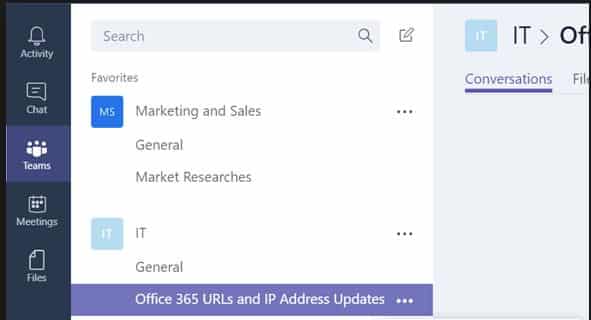 Your email inbox is typically a chronological list of messages. One is about project #1, the next is about lunch on Wednesday, that’s followed by an important update on project #28. When reading through your unread messages, your brain has to constantly switch between unrelated information. It’s not efficient, it reduces focus, and can even be stressful. Checking in on a channel in Teams allows your mind to zero in. Everything you’re going to see in a channel is related to the same general topic. While your workload may stay the same, using Teams instead of email might allow you to process information more efficiently while feeling less overwhelmed. You also don’t have to do as much creative searching in your email history to find information you need.
Your email inbox is typically a chronological list of messages. One is about project #1, the next is about lunch on Wednesday, that’s followed by an important update on project #28. When reading through your unread messages, your brain has to constantly switch between unrelated information. It’s not efficient, it reduces focus, and can even be stressful. Checking in on a channel in Teams allows your mind to zero in. Everything you’re going to see in a channel is related to the same general topic. While your workload may stay the same, using Teams instead of email might allow you to process information more efficiently while feeling less overwhelmed. You also don’t have to do as much creative searching in your email history to find information you need.
Teams is Integrated and Secure
Unlike basic web meeting apps, Teams is integrated into Windows Active Directory for those with an Office 365 subscription. Users log in to Teams and are authenticated the same way they log into their work computer and network files. That helps ensure the security of information transmitted via instant messaging, channel discussions, and files within Teams. If someone leaves your organization, the moment they lose access to their Windows account, all the information in Teams is cut off for that individual as well – no additional steps to worry about.
“That Office 365 integration is big,” says Reno Olivero, our Regional Director in Southeast Michigan. Reno and I are working together on a small project to evaluate better systems for reaching technicians after-hours. Rather than a bunch of emails back and forth spanning days, we had a quick, live meeting in Microsoft Teams. Right from within the Teams Channel for the project we opened the Excel sheet we’re using to list feature comparison and both added information on the fly as we talked. That’s just a simple example. There are dozens of apps that can tie in to make work happen faster.
Another tip: You can collaborate with individuals outside your organization using Teams. For example, Reno is a member of Teams with clients, so he keeps a web browser window open to connect to them via Teams while he uses the desktop app for Safety Net Teams.
Not using Teams yet? Have tips you think others could use? If you’re a Safety Net client, talk with your Fractional CIO!