Phishing attacks are one of the most frequent ways malicious hackers gain access to confidential information and subsequently, entire business networks. It’s far easier to trick you into sharing your credentials than it is to hack through servers and firewalls. In the past, emails with infected attachments were a large problem. Now, the most common email-related attacks we see come from folks clicking on links in infected spam messages. The links lead to a website that gathers your personal data and eventually provides a hacker with all the coveted information they want.
The best defense against the growing threat of suspicious emails is to remain diligent and really scrutinize the information being sent to you.
Suspicious Email? Do a Quick Email Spam Test
Below there are a few examples of phishing emails. There are many commonalities that are easy to spot once you’ve practiced “investigating” different components of a potential spam message.
- Address of the sender – the domain name is often fake – if you were to type the domain name (paypal-australia.com.au – from the PayPal example below) in your web browser, it would not bring you to a valid site
- Suspicious content meant to alarm the recipient
- Bad grammar is common in phishing emails; unfortunately, it’s common in a lot of legit emails too
- Links that open websites other than what’s shown
Legit Attachments or Links?
- Never open attachments from unknown sources
- Be wary of attachments you aren’t expecting from folks you know. Call the sender to confirm they intended to send you an attachment. It might take a few extra seconds out of your day but avoiding an infection will prevent hours of inconvenience and extra work.
- Carefully review links – ensure the link goes to a legitimate website
- https://microsoft.thz.com is NOT a part of Microsoft in Redmond, WA
- https://85.145.127.42/apploader.aspx – non-malicious websites almost never use an IP address as part of the URL
- Hover your mouse pointer over a link to reveal the actual URL you’d go to if you clicked on it (see PayPal email sample)
Examples of Fake Emails
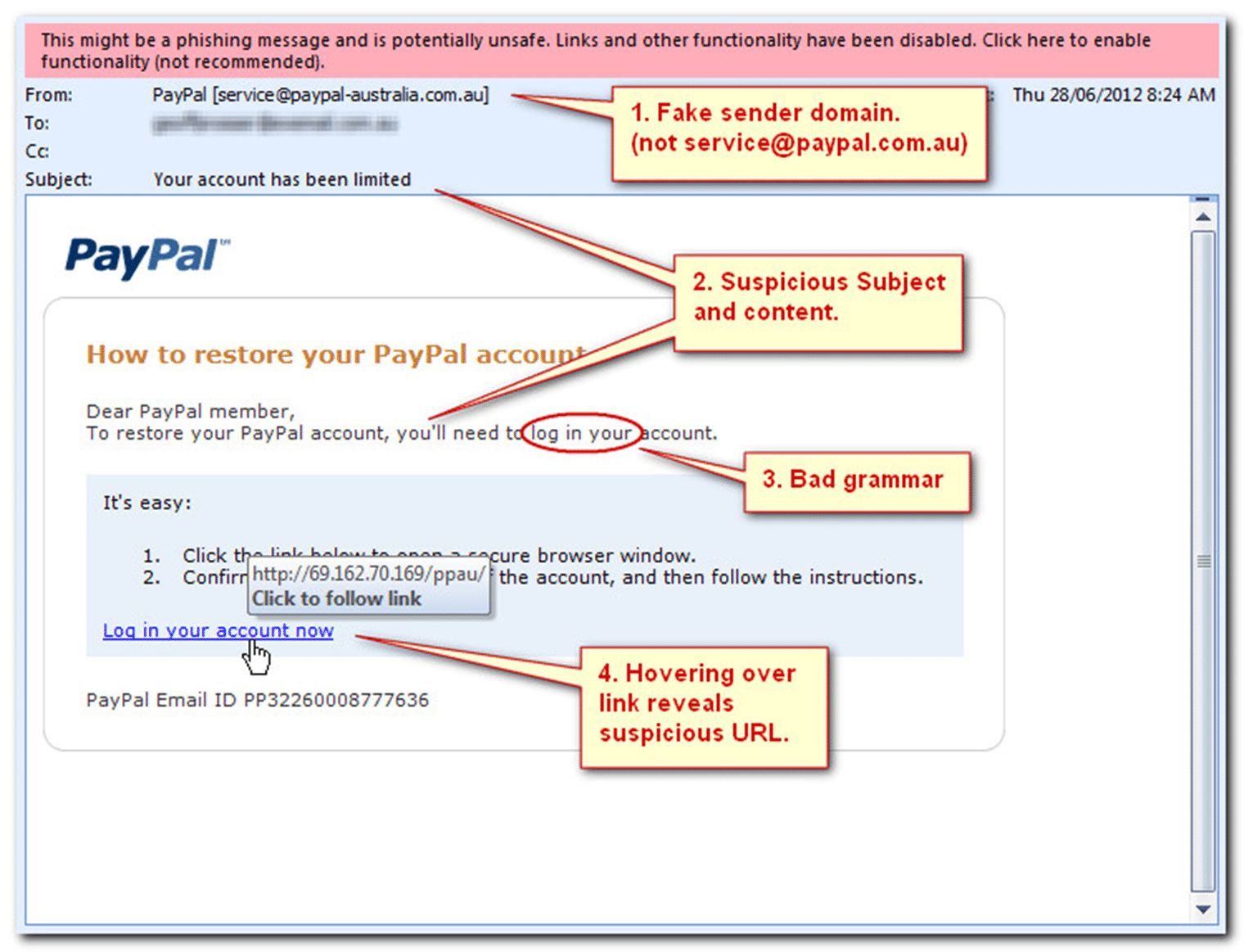
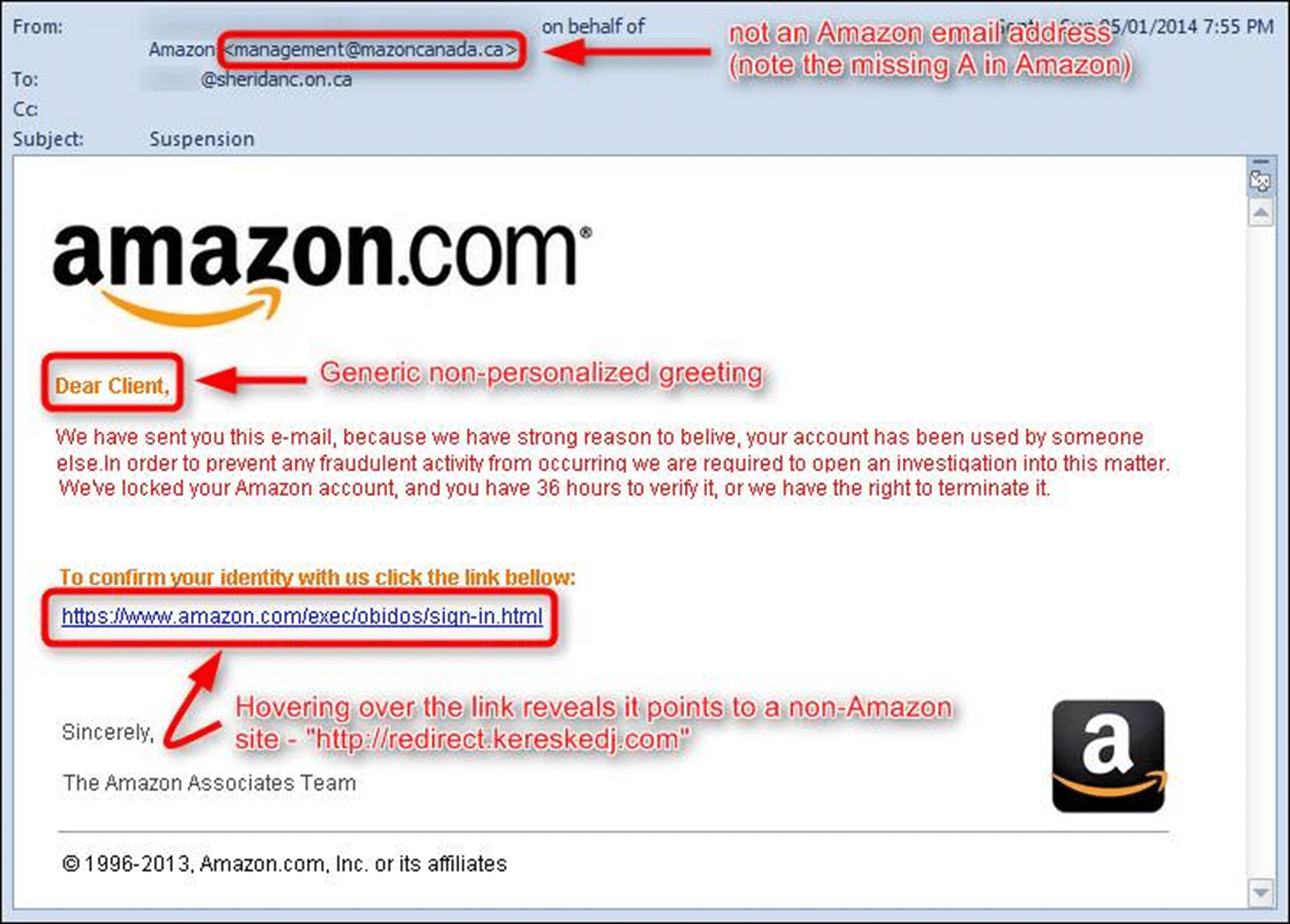
Mistakes Happen. What to Do if You Make One
You opened an infected attachment or you clicked on a bad link. What now? We recommend disconnecting your machine from your organization’s network immediately. If your machine is physically connected, unplug the network cable. If your connection is remote or wireless, turn off your wi-fi or enter airplane mode. Then, contact your IT team for next steps. Quick action after a potential infection can mitigate the potential damage of a malicious email attack.


